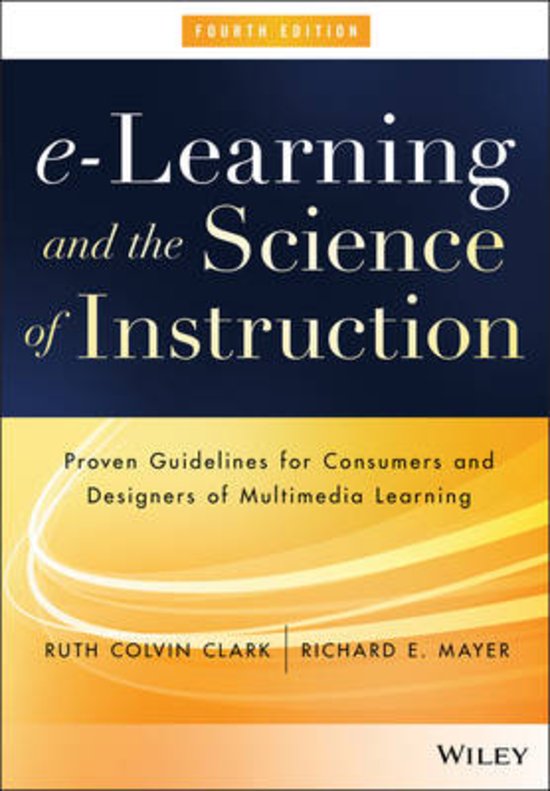Summary book e-learning and the science of
instruction: proven guidelines for consumers and
designers of multimedia learning – Clark & Mayer
In the following chapters nine principles will be discussed. The principles are as follows:
1. The multimedia principle = use words and graphics rather than words alone.
2. The contiguity principle = align words to corresponding graphics.
3. The modality principle = present words as audio narration rather than on-screen text.
4. The redundancy principle = explain visuals with words in audio or text, but not both.
5. The coherence principle = adding extra material can hurt learning.
6. The personalization principle = use conversational style, polite wording, human voice and
virtual coaches.
7. The embodiment principle = use your whole body to learn cognitively.
8. The segmenting principle = managing complexity by breaking a lesson into parts.
9. The pretraining principle = ensure that learners know the names and characteristics of key
concepts.
Chapter 4 Applying the multimedia principle. Use words and graphics
rather than words alone.
Multimedia principle = people learn better from words and pictures than from pictures alone.
Based on cognitive theory and research evidence, it is recommended that e-learning courses include
words (printed text and spoken text) and graphics (static illustrations such as drawings, charts,
graphs, maps or dynamic graphic such as animation or video) rather than words alone.
Important to keep in mind is that pictures should not be an afterthought: instead of selecting
pictures after the words are written, instructional designers should consider how words and pictures
work together to create meaning for the learner.
Why use words and graphics?
Multimedia presentations can encourage learners to engage in active learning by mentally
representing the material in words and in pictures and by mentally making connections between the
pictorial and verbal representations. Learning is facilitated when the graphics and text work together
to communicate the instructional message.
When learners mentally connect words and pictures, they are engaged in meaningful
learning that is more likely to support understanding.
In contrast: presenting words alone may encourage learning, especially those with less experience or
expertise, to engage in shallow learning, such as not connecting the words with other knowledge.
Selecting graphics
Graphics can differ in their instructional usefulness. There are several possible functions:
1. Decorative graphics = visuals added for aesthetic appeal or humor.
2. Representational graphics = visuals that illustrate the appearance of an object.
1
, 3. Organizational graphics = visuals that show qualitative relationships among content (such as
a tree diagram).
4. Relational graphics = visuals that summarize quantitative relationships (such as a bar graph).
5. Transformational graphics = visuals that illustrate changes in time or over space.
6. Interpretive graphics = visuals that make intangible phenome visible and concrete.
It is recommend that you minimize graphics that decorate the page (decorative graphics) or simply
represent a single object (representational graphics), and that you incorporate graphics that help the
learner understand the material (transformational and interpretive graphics) or organize the material
(organizational graphics).
Three examples of graphics that serve instructional rather than decorative roles are:
1. Graphics providing topical organizers, by showing relationships among topics in a lesson.
2. Graphics illustrating relationships, making invisible phenomena visible. Example: map of USA
with color coding to show population shifts from the previous census.
3. Graphics serving as lesson interfaces, by using a guided discovery approach.
Psychological reasons for the multimedia principles
There are several psychological views on the use of multimedia, such as:
The information acquisition view. This view states that words are the most
efficient/effective way of producing e-learning, because words can convey a lot of
information and are easier to produce than graphics. The format of the information (words
or pictures) doesn’t matter, as long as the information is delivered to the learner.
The knowledge construction view. This view states that learning is a process of active sense-
making and teaching is an attempt to foster appropriate cognitive processing in the learning.
The instructor must guide the learner’s cognitive processing, thereby enabling and
encouraging learners to actively process the information. Learning and active processing
occurs when learners mentally construct connections between words and graphics.
Evidence for using words and pictures
Several studies show that students who received multimedia lessons consisting of words and pictures
performed better on a subsequent transfer test that students who received the same information in
words alone. Also, students had a deeper understanding of the information. This has also been found
in the use of organizational visuals and videos.
However, studies show that students did not learn better if decorative illustrations were added. It
appears that students have difficulty in distinguishing illustrations that help them learn from those
that do not help. For this reason, it is recommended using only highly relevant, instructional
illustrations and even pointing out in the text what to look for in the illustrations.
Two other important research findings state:
Instructional supports, such as pictures, that help low-knowledge learners may not help and
may even hurt high-knowledge learners.
There is evidence that to use words and graphics is particularly important for learners who have low
knowledge of the domain (=novices) rather than learner who have high knowledge of the domain
2
, (=experts). Example: the more experienced learner can create their own mental images as they read
a text about how a pump works, whereas the less experiences learners need help in relating the text
to a useful pictorial representation of a pump.
It is recommend to be sensitive to the level of prior knowledge of your learners, so that you
can provide the right needed supports.
Animations are not more effective that a series of static frames depicting the same material.
The active medium, animations and narrations, may foster passive learning because the learner did
not have to mentally animate and could not control the pace and order of the presentation. In
contrast, a series of static frames does not impose extra cognitive load because the learner can
always review a previous frame.
Animations are used primarily to illustrate hands-on procedures or to serve an interpretive function.
There is some evidence that animations/video may be helpful for tasks that require complicated
manual skills. For example, animation was more effective that static diagrams in helping students to
learn to make paper flowers and hats trough paper folding. In contrast, studies in which static
diagrams are better or just as effective as animations tend to involve explanations of how a complex
system works, for example how ocean waves work.
But, animations can be cognitively demanding and learner may not know where to look or how to
put the information together. Cueing, as changing the color can be helpful to direct attention to
relevant portions of the animation.
Conclusion: use static illustrations unless there is a compelling instructional rational for animation.
Especially with explanative illustrations it is recommend to use a series of static frames to depict the
various states of the system rather than a lock-step animation.
Chapter 5 Applying the contiguity principle. Align words to
corresponding graphics.
This principle seeks to eliminate the extraneous processing so learners can use their processing
capacity to make sense of the material.
When printed words are placed far from the corresponding graphic or narration is presented before
the graphic, the learners need to search for which part of the graphic the words are talking about,
and thereby waste limited processing capacity.
The psychological advantage of integrating text and graphics in space or in time results from a
reduced need to search for which parts of a graphic correspond to which words, thereby allowing the
user to devote limited cognitive resources to understanding the materials.
The contiguity principles can be distinguished into two principles:
Principle 1. Place printed words near corresponding graphics.
Important to keep in mind is that the names should not be presented at the bottom or side of the
graphic as a legend. This creates the need to split attention by looking back and forth between words
in the legend and the corresponding part of the graphic. It also adds extraneous load to the lesson.
One solution is to place each text item close to the graphic using a point line to link text to visual.
When there is too much text to fit on the screen, the text describing each action or state can appear
as a small pop-up message that appears when the mouse touches the corresponding portion of the
3