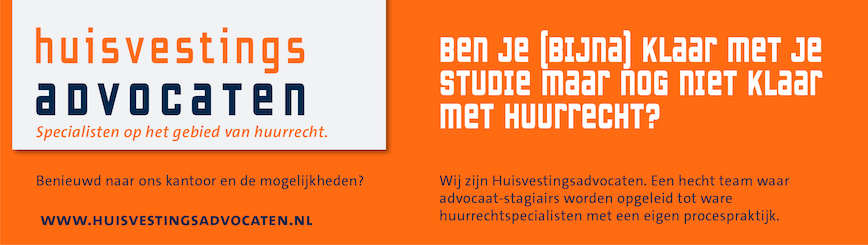Solution Manual For
Computing Essentials 2025 Evergreen Release By Timothy O'Leary, Linda O'Leary and Daniel
O'Leary
Chapter 1-13
Chapter 1
Information Technology, the Internet, and You
Lecture Guide
Learning Objectives
o Explain the parts of an information system: people, procedures, software,
hardware, data, and the Internet.
o Distinguish between system software and application software.
o Differentiate between the three kinds of system software programs.
o Define and compare general purpose, and specialized, and mobile
applications.
o Identify the four types of computers and the five types of personal computers.
o Describe the different types of computer hardware, including the system unit,
input, output, storage, and communication devices.
o Define data and describe document, worksheet, database, and presentation
files.
o Explain computer connectivity, the wireless revolution, the Internet, cloud
computing and loT.
Chapter Outline
Information Systems
o Parts to an information system:
People – end users, covered in Chapter 10, the introduction section at
the beginning of each chapter, and the Careers in IT section at the end
of each chapter
Procedures – rules or guidelines to follow when using software,
hardware, and data, covered in Chapter 2, Chapter 9, tips throughout
the book, and Making IT Work for You sections
Software – programs that consists of step-by-step instructions that tell
the computer how to do its work, covered in Chapter 3, Chapter 4, and
Chapter 12
Hardware – the equipment that processes data to create information,
covered in Chapter 5, Chapter 6, and Chapter 7
Data – raw, unprocessed facts, including text, numbers, images and
sounds, covered in Chapter 11 and Chapter 13
Internet - Almost all information systems provide a way to connect to
other people and computers, expanding the capability and usefulness
of information systems. Covered in Chapter 2 and Chapter 8
People
o Most important part of any information system
o Our lives are touched every day by computers and information systems.
o A variety of features throughout the book help you to become a more efficient
and effective end user
1-1
, Making IT Work for You
Practical IT applications
Tips
Numerous tips to make your computing safer, more efficient,
and more effective
Privacy
Important information on protecting the privacy of your
personal information
Community
Ways in which technology affects how we create and engage
with our communities.
Ethics
Numerous different ethical/unethical situations for your
consideration
Careers in IT
Specific careers in information technology providing job
descriptions, projected employment demands, educational
requirements, current salary ranges and advancement
opportunities.
Procedures
o Computer users are required to follow rules or guidelines when using
software, hardware, and data.
o Procedures are typically documented in manuals written by computer
specialists.
o Software and hardware manufacturers provide manuals with their products
and are provided either printed or in electronic form.
Software
o Programs – the instructions that tell computers how to process data
o Two major types of software:
System Software is software the computer uses
Enables application software to interact with computer
hardware
System software is ―background‖ software that helps the
computer to manage its own internal resources.
A collection of programs
o Operating system – coordinate computer resources,
provide a user interface, and run applications; Windows
10 and Mac OS are stand-alone operating systems.
Tablets, Smartphones, and other mobile devices
use embedded operating systems known as
RTOS (real-time operating systems).
Networks use network operating systems
(NOS).
o Utilities – perform specific tasks related to managing
computer resources. One of the most essential utility
programs that every computer system should have is an
antivirus program.
1-2
, Application Software is software for end users.
Three types – general-purpose, specialized, and apps
o General-purpose applications are widely used in nearly
all careers. Examples include word processors,
spreadsheets, database management systems, and
presentation applications.
o Specialized applications are narrowly focused on
specific disciplines and occupations. Examples include
graphics and web authoring programs.
o Mobile apps, also known as mobile applications, or
simply apps, are small programs designed for mobile
devices such as smartphones and tablets. The most
popular mobile apps are for social networking, playing
games, and downloading music and videos.
Hardware
o Four types of computers
Supercomputers
Most powerful type of computer
Special high-capacity computers
Fastest processing massive amounts of data
Used by large organizations
Used to analyze and predict worldwide weather patterns
Hewlett Packard Enterprise Frontier, or OLCF-5, is the world's
first and fastest exascale supercomputer, hosted at the Oak
Ridge Leadership Computing Facility (OLCF).
Mainframe
Capable of great processing speeds and large amounts of data
storage, though not as powerful as supercomputers
Used by large corporations
Midrange
Also referred to as servers
Less powerful than a mainframe computer but more powerful
than a personal computer
Support or serve end users for specific needs such as retrieving
data from a database or supplying access to application
software
Personal, also known as PCs
Least powerful
Most widely used
Fastest growing segment
Five types of personal computers include:
o Desktops
Fits on top of a desk
Too big to carry around
o Laptops, also known as notebook computers
Portable and lightweight
Fit in most briefcases
1-3
, o Tablets, also known as tablet computers
Smaller, lighter, and generally less powerful
than laptops
Typically use a virtual keyboard that appears on
screen and is touch sensitive
o Smartphones
The most widely used personal computer
Cell phones with wireless connections to the
Internet and processing capabilities
o Wearables
Mobile computer
Like Apple‘s watch
o Cell Phones
Another type of computer
Many of the same components as desktops, laptops, and tablets
Capable of connecting to the Internet and running apps
o Personal Computer Hardware
System unit – houses electronic components that make up a computer
system
Two important components are the microprocessor and
memory.
o The microprocessor controls and manipulates data to
produce information.
o Memory is a holding area for data, instructions, and
information.
One type, random-access memory (RAM),
holds the program and data that is currently
being processed; known also as temporary
storage.
Temporary storage contents will
typically be lost if the electric power to
the computer is disrupted.
Input/output devices translate data and programs that humans can
understand into a form that the computer can process.
Input devices
o Common input devices–keyboard and mouse
Output devices translate the processed information from the
computer into a form that humans can understand.
o Most common output device is the display, also known
as a monitor.
Secondary storage holds data and programs even after electrical power
to a computer system is off.
The most important kinds of secondary media are hard disks, solid-
state storage, and optical discs.
Hard disks-typically store programs and very large data files on
rigid metallic platters.
Solid-state-no moving parts, reliable, requires less power
1-4