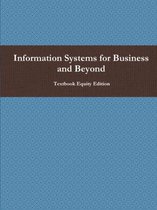Chapter 1: What is an information system?
“Information systems are combinations of hardware, software, and telecommunications networks that people
build and use to collect, create, and distribute useful data, typically in organizational settings.” This definition
focuses on 2 different ways of describing information systems: the components that make up an information
system and the role that those components play in an organization.
The components of information systems
Information systems are made up of 5 components: hardware, software, data, people, and process. The first 3
fit under the category technology, the last 2 are really what separate the idea of information systems from
more technical fields, such as computer science.
1. Technology, consists of 3 components:
- Hardware = the part of an information system you can touch – the physical components of the
technology.
- Software = the set of instructions that tells the hardware what to do.
The 2 main categories of software are operating-system software (makes hardware usable), and application
software (does something useful).
- Data = the collection of facts.
By themselves, pieces of data are not really useful, but aggregated, indexed, and organized together into a
database, data can become a powerful tool for businesses.
- Communication (maybe the fourth technology piece?) = all computers nowadays connect with other
devices or networks, being a core feature of today’s information systems.
2. People, focusing on the people involved in information systems.
The focus in information systems is often on the technology components, and we forget that we must look
beyond these tools to understand how they integrate into an organization.
3. Process, focusing on the integrating of information systems with organizational processes, bringing
more productivity and better control to these processes.
Simply automating activities using technology is not enough – businesses are looking to effectively utilize
information systems. Using technology to manage and improve processes, is the ultimate goal.
The history of information systems:
- The Mainframe Era (from the late 1950s through the 1960s)
Computers (room-sized) were seen as a way to more efficiently do calculations. The primary work of these
devices was to organize and store large volumes of information. In the late 1960s, the Manufacturing
Resources Planning (MRP) systems were introduced, running on a mainframe computer, giving companies the
ability to manage the manufacturing process, making it more efficient. These systems gave more businesses a
reason to integrate computing into their processes.
- The PC Revolution (starting in 1975)
In 1975, the first microcomputer was announced, becoming immediately popular. There were quickly dozens of
companies making these ‘personal computers’, first being a niche product for computer hobbyist, but
improvements in usability and the availability of practical software led to growing sales. These early PCs were
not connected to any sort of network: they stood alone as islands of innovation within the larger organization.
- Client-Server (mid-1980s to early 1990s)
Businesses began to see the need to connect their computers together as a way to collaborate and share
resources. This networking architecture was referred to as ‘client-server’, evolving into software applications
for communicating. This networking and data sharing all stayed within the confines of each business:
computers were seen as tools to collaborate internally. During this era, the first ERP systems were created.
- The World Wide Web and E-Commerce (mid 1990s to early 2000s)
,Invented in 1969, the internet was confined to use by universities, government agencies, and researchers.
Companies started hooking up to the internet in the 1980s, connecting their internal networks to the Internet
in order to allow communication between their employees and employees at other companies. The creation of
the World Wide Web (1989), created the norm of web browsers and Internet connections, causing companies
to rush to grab domain names and create websites.
A rush of investment in Internet-based businesses led to the dot-com boom through the late 1990s, and then
the dot-com bust in 2000. In this bubble, thousands of miles of Internet connections were laid around the
world. A whole new industry of computer and Internet security arose.
- Web 2.0 (mid-2000s to present)
After the dot-com bust, the use of technology is business continued to evolve quickly. Websites became
interactive, where you did not have to know how to create a web page or do any programming in order to put
information online, became known as web 2.0. Online interaction became expected, having a big impact on
many businesses and even whole industries.
- The Post-PC World (today and beyond)
Sales of PC are now beginning the decline as sales of tablets and smartphones are taking off. The PC will
continue to play a key role in business, but will no longer be the primary way that people interact and do
business.
It has always been the assumption that the implementation of information systems will, in and of itself, bring a
business competitive advantage. In 2003, Nicholas Carr wrote an article that questioned this: ‘IT Doesn’t
Matter’. He raised the idea that information technology has become just a commodity, and instead of viewing
technology as an investment that will make a company stand out, it should be seen as something like
electricity: manage it to reduce costs, ensure that it’s always running, and be as risk-free as possible.
,Chapter 2: Hardware
Computers use the base-two numbering system, also known as binary. In this system, each column in the
number represents a power of 2, with the far-right column representing 2**0 (ones), the next column 2**1
(twos), then 2**2 (fours), then 2**3 (eights), etc. The number 1010 represents (1*8)+(0*4)+(1*2)+(0*1) = 10.
A digital device processes electronic signals that represent either a one (on) or a zero (off). Each one or zero is
referred to as a bit (binary digit), a group of 8 bits is a byte. As the capability of digital devices grew, prefixes
were applied to the word byte to represent different orders of magnitude: kilobyte (thousand bytes), megabyte
(one million bytes), gigabyte (one billion bytes), and terabyte (one trillion bytes).
All personal computers consist of the same basic components: a CPU, memory, circuit board, storage, and
input/output devices. Almost every digital device uses this same set of components:
- Processing Data: The CPU
The core of the architecture of computing devices is the central processing unit, or CPU. The CPU, as the
‘brains’ of the device, carries out the commands sent to it by the software and returns results to be acted upon.
A CPU is generally on one chip and can perform a large variety of functions. The speed (‘clock time’) of a CPU is
measured in hertz, defined as ‘one cycle per second’. Besides a faster clock time, many CPU chips now contain
multiple processors per chip (dual-core or quad-core).
Computers get faster every year. Gordon Moore recognized this in 1965, evolving into Moore’s law, which
states that the number of transistors on a chip will double every 2 years. This has been generalized into the
concept that computing power will double every 2 years (for the same price point). There will be a point,
someday, where we reach the limits of Moore’s Law, where we cannot continue to shrink circuits any further.
- Motherboard
The motherboard is the main circuit board on the computer. The CPU, memory, storage components, and
other things, are all connect into the motherboard. The motherboard provides much of the bus of the
computer. The bus is an important determiner of the computer’s speed: the combination of how fast the bus
can transfer data and the number of data bits that can be moved at one time determine the speed.
- Random-Access Memory
The working memory, called random-access memory (RAM), transfers data much faster than the hard disk. Any
program you are running on the computer is loaded into RAM for processing. RAM is volatile: it can store data
as long as it’s receiving power, but when the computer is turned off, any data stored in RAM is lost.
- Hard Disk
The place where data is stored for the longer term is the hard disk. This is the place where data is stored when
the computer is turned off and where it is retrieved from when the computer is turned on.
- Solid-State Drives
A relatively new component is the solid-state drive (SSD), that performs the same function as the hard disk:
long-term storage. Instead of spinning disks, the SSD uses flash memory, which is much faster. This can be
combined with a hard disk, using the SSD for the most accessed data while using the hard disk for data that is
accessed less frequently.
- Removable Media
Besides fixed storage components, removable media allows you to take your data with you. Early computers
used floppy disks, and after that USB flash drive was developed.
- Network Connection
Computers need the ability to connect to networks, so they have wireless networking capabilities.
, - Input and Output
A PC is just useful when it has channels for receiving input from the user and channels for delivering output to
the user. These input and output devices connect to the computer via various connection ports. Early PC’s
specific ports were designed for each type of output device, but today, almost all devices plug in the USB port.
Besides USB, some input and output devices connect to the computer via a wireless-technology standard called
Bluetooth. It exchanges data over short distances (100 – 150 feet) using radio waves. The keyboard and mouse
are still the components that form the primary input devices to a PC. Additional input devices are becoming
more common, like scanners, microphones, or webcams. The most obvious output device is a display, visually
representing the state of the computer. Other output devices include speakers for audio and printers.
The speed of a computer is determined by many elements, partially hardware, partially software. In hardware,
speed is improved by giving electrons shorter distances to traverse to complete a circuit. Hardware
components contributing to the speed of a PC are the CPU, the motherboard, RAM, and the hard disk.
A personal computer is designed to be a general-purpose device: it can be used to solve many different types
of problems. There are several types of devices that represent trends in personal computing:
1. Portable Computers, creating much lighter computers that weigh less and run on batteries. Laptops
using the cloud for all of their data and application storage can be even lighter: no need of a hard disk.
2. Smartphones, becoming smaller and less expensive over time. The smartphone has many of the same
characteristics as a PC (operating system, memory).
3. Tablet Computers, using a touch screen as its primary input.
4. Mobile Computing, the use of smartphones and tablet computers is rising.
5. Integrated Computing, integrating in many everyday products (cars, refrigerators).
The PC has become a commodity: there is very little differentiation between computers, and the price is the
most important factor. Parts for personal computers are created all over the world, creating thin profit margins
for PC’s.
The electronic debris mostly ends up in any country that accept it, mostly in dumps in developing nations.
Manufacturers try using recyclable materials, but the electronic waste is a problem.