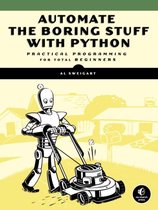Samenvatting
Summary 'Automate The Boring Stuff with Python' for Information & Data Management
- Instelling
- Universiteit Van Amsterdam (UvA)
English summary of all the required chapters of 'How to automate the boring stuff with Python' by Al Sweigart, ISBN: 97815 . Includes chapter 1-5 of the book and Jake Vanderplas: The Basics of NumPy Arrays. For the course Information & Data Management of the BSc Business Administration at the UvA
[Meer zien]