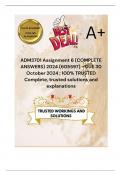,QUESTION 1 • Choose any type of the office equipment you
recommend in an administration office environment and
describe its brand, specifications and ease of operation,
flexibility, upgradability, speed, capability, standardisation and
safety. Suggest a substitute for this equipment and give reasons
for your suggestion. (15) • Use the internet to source two
pictures of office chairs (ergonomic and nonergonomic) and
give reasons why one is ergonomic and the other is non-
ergonomic. Acknowledge your sources. (10)
Question 1: Office Equipment Recommendation (15)
Office Equipment: Multifunction Printer (MFP)
Brand: Canon imageRUNNER ADVANCE C5535i III
Specifications:
• Print Technology: Laser
• Functions: Print, Copy, Scan, Fax
• Print Speed: Up to 35 pages per minute (ppm)
• Resolution: 1200 x 1200 dpi
• Paper Capacity: 3,250 sheets
• Connectivity: Wi-Fi, Ethernet, USB
• Operating System Support: Windows, macOS, and Linux
• Security Features: Secure print, user authentication, data
encryption
, Ease of Operation:
This model features an intuitive 10.1-inch touchscreen, making
it easy for users to navigate between functions. It also supports
mobile printing, allowing users to print directly from
smartphones or tablets.
Flexibility:
The Canon imageRUNNER is versatile and can handle different
paper sizes and weights, including letter, legal, and tabloid sizes.
It also supports both color and monochrome printing.
Upgradability:
The printer can be upgraded with additional trays to increase
paper capacity and comes with options for memory expansion,
making it adaptable to growing office needs.
Speed:
With a print speed of 35 ppm, this printer ensures efficiency,
even in high-demand office environments.
Capability:
The Canon MFP is designed to handle high-volume tasks while
maintaining excellent print quality. It includes scanning
capabilities with high-resolution outputs and supports automatic
duplex (two-sided) printing.
Standardisation:
This model follows industry standards for connectivity, security,
and print quality, ensuring compatibility with other office
systems and devices.
Safety:
The printer includes various security features, such as secure